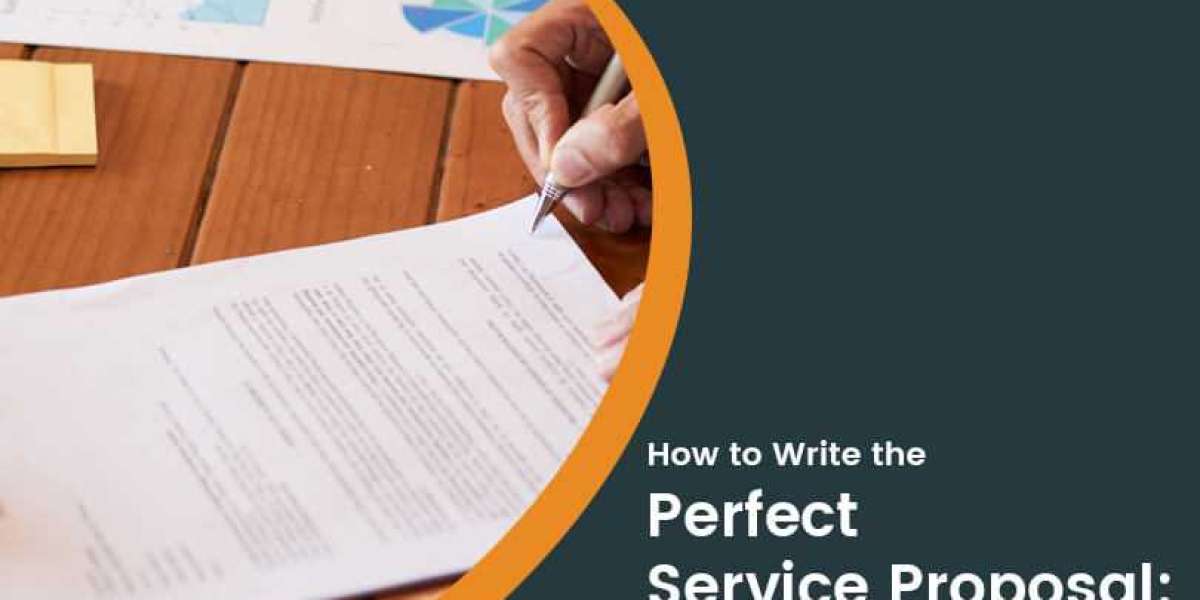What is Power Apps Development?
Power Apps Development is a low-code platform that allows you to create custom business apps without coding. With Power Apps, you can create apps for any device, including mobile, tablet, and desktop. Power Apps Development is a part of the Microsoft Power Platform, which also includes Power BI and Power Automate.
How to Create a Custom Business App with Power Apps Development
Define your app's purpose and features
Before you start building your app, you need to define its purpose and features. What problem is your app solving? What features does it need to have? You can use the Power Apps canvas app template to get started.
Design your app's interface
Once you have defined your app's purpose and features, it's time to design your app's interface. You can use the drag-and-drop interface designer to create your app's user interface.
Connect your app to data sources
Next, you need to connect your app to data sources. Power Apps Development supports a wide range of data sources, including SharePoint, Excel, and Dynamics 365. You can use the built-in connectors to connect your app to your data sources.
Add logic to your app
After you have connected your app to your data sources, it's time to add logic to your app. You can use the Power Apps formula bar to add formulas and expressions to your app. You can also use the Power Apps custom code feature to add custom code to your app.