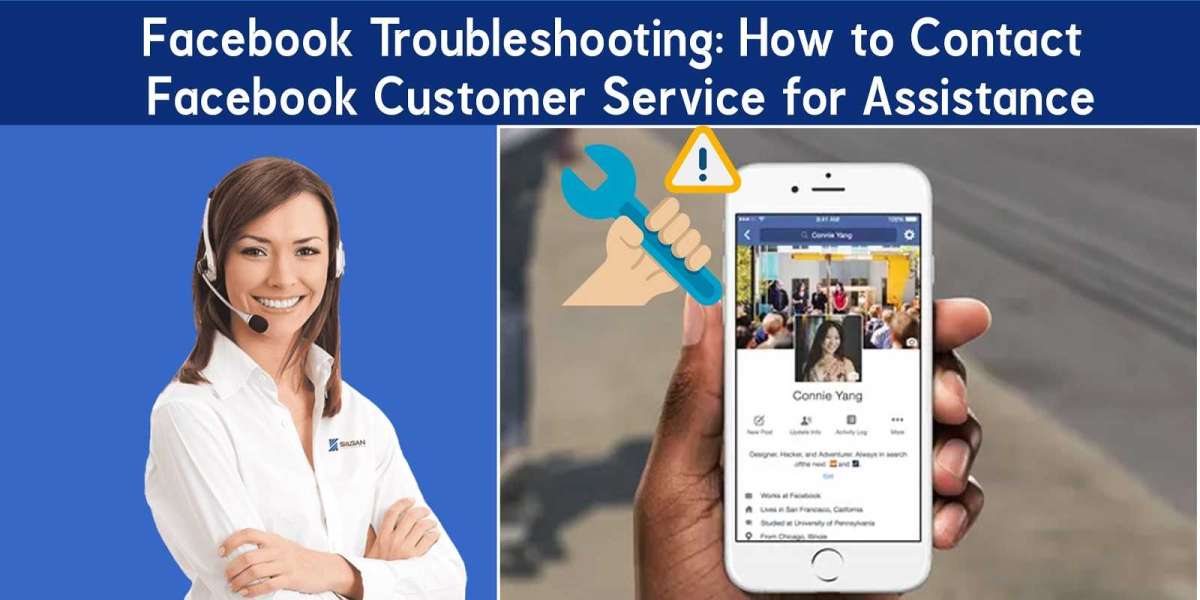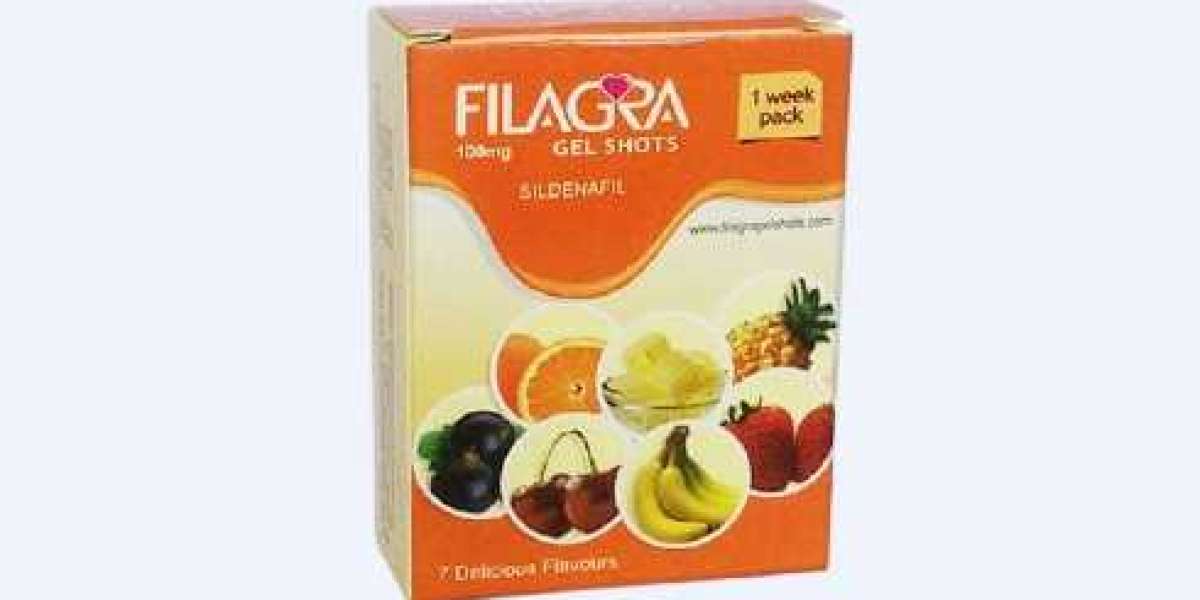In today's digital age, Facebook has evolved into more than just a social networking platform. It's a marketplace, an advertising hub, a tool for connecting with friends and family, and much more. With such a diverse set of features and users, it's not uncommon to encounter issues or questions that require assistance from Facebook Customer Service. However, finding the right way to contact Facebook's customer service can be a bit of a challenge. In this blog, we'll explore the various methods you can use to get in touch with Facebook when you need help.
1. Using the Help Center
Facebook offers an extensive Help Center that covers a wide range of topics and frequently asked questions. You can access it by clicking on the question mark icon in the top-right corner of your Facebook homepage and selecting "Help Center." Here, you can search for answers to common queries, whether they pertain to privacy settings, account recovery, or reporting issues. The Help Center can often provide the information you need, saving you time and frustration.
2. Contacting Facebook Support via Email
If your issue is more specific and can't be resolved through the Help Center, you can contact Facebook support by sending an email. While Facebook doesn't have a traditional email address for customer support, you can use the "Support Inbox" feature:
- Go to your Facebook homepage.
- Click on the downward-pointing arrow in the top-right corner and select "Settings Privacy," then "Help Support."
- Under the "Support Inbox" section, you can start a conversation about your issue.
This method allows you to communicate with Facebook's support team, but it may not always result in a rapid response. Be patient, and make sure to provide as much information as possible about your issue.
3. Using the Facebook Mobile App
If you prefer using Facebook on your mobile device, you can access customer support through the mobile app. Here's how:
- Open the Facebook app.
- Tap the three horizontal lines (menu) at the top-right corner.
- Scroll down and select "Help Support."
- You can access the Help Center or contact Facebook through the "Support Inbox."
This mobile-friendly approach ensures that you can reach out for help even when you're on the go.
4. Reporting an Issue on Facebook
For various issues, such as a compromised account, harassment, or technical glitches, you can use the reporting feature on Facebook. Here's how to do it:
- Locate the post, account, or content causing the problem.
- Click on the three dots (more options) icon near it.
- Select "Find Support or Report Post."
- Follow the prompts to report the issue.
Facebook's team will review your report and take necessary actions, which might include reaching out to you.
5. Contact Facebook via Social Media
Another way to get Facebook's attention is through social media channels. You can try reaching out to their official accounts on platforms like Twitter or Facebook. Though it may not be a direct customer support channel, your public inquiry might prompt them to respond or direct you to the appropriate resources.
6. Facebook Community Help
Facebook has a thriving community of users who actively participate in the Community Help section. Here, you can post questions, seek advice, and share your concerns. Often, experienced users or Facebook representatives monitor these discussions and provide assistance.
To access Community Help:
- Click on the question mark icon at the top-right corner of your Facebook homepage.
- Select "Help Center."
- Scroll down to "Community Help."
Engaging with the community can sometimes lead to finding solutions from users who have experienced similar issues.
7. Contacting Facebook Business Support
If you're running a business and require assistance with Facebook Ads or business-related matters, there's a dedicated Facebook Business Support center. You can find it at business.facebook.com. The business support team specializes in helping advertisers and businesses navigate the complexities of Facebook's advertising platform.
Conclusion
Contacting Facebook customer service can be a bit challenging due to the platform's vast user base and the diversity of issues that can arise. While Facebook may not offer traditional customer service with a phone hotline, they do provide several avenues for assistance, from the comprehensive Help Center to the Support Inbox, reporting features, and the supportive user community. The key is to be patient and persistent, providing as much information as possible about your issue. In most cases, you can find the help you need, even in the ever-evolving world of social media and digital networking.
FAQ’s
What is Facebook Customer Service?
Facebook Customer Service is a support platform provided by Facebook to assist users with various issues and inquiries related to their Facebook accounts and services.
How can I contact Facebook Customer Service?
You can contact Facebook Customer Service through the Help Center on the Facebook website or by using the "Report a Problem" feature in the Facebook app.
Is Facebook Customer Service available 24/7?
Yes, Facebook Customer Service is available 24/7, and you can access self-help resources and submit support requests at any time.