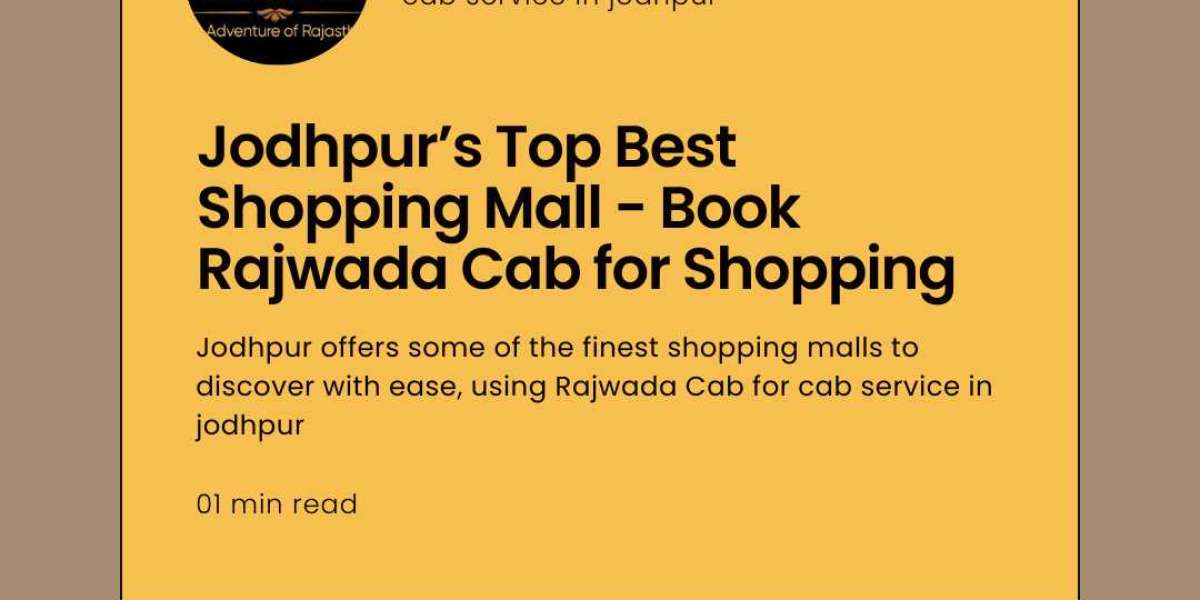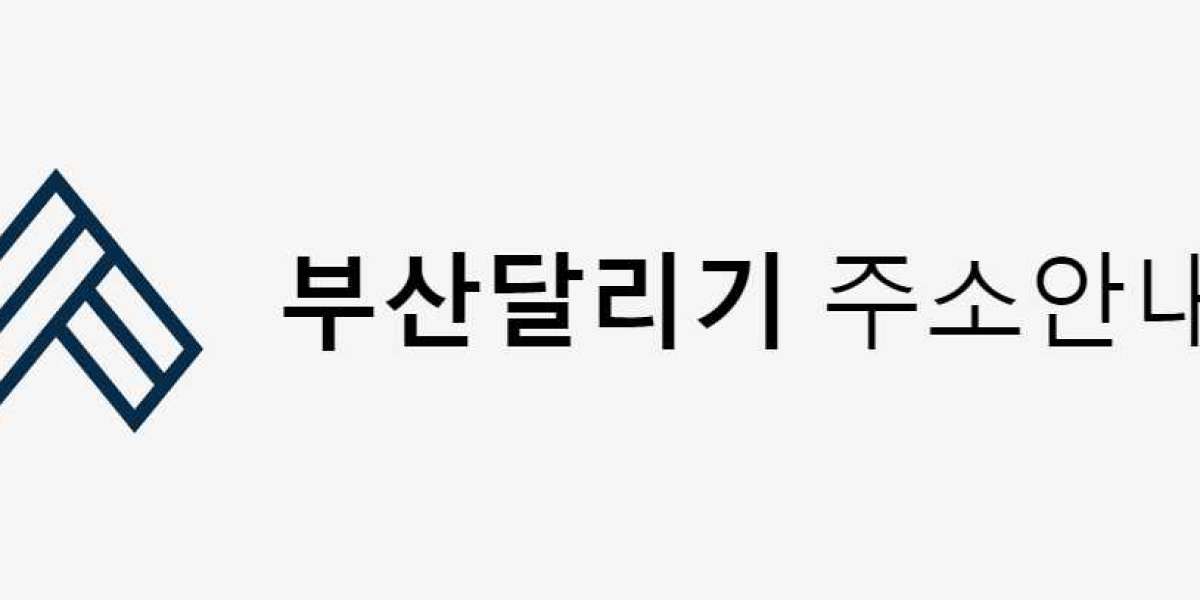Implementing invoice processing software in your business is a significant step toward streamlining financial operations, improving efficiency, and reducing manual errors. However, to fully realize the benefits of this technology, it is essential to follow best practices throughout the implementation process. In this article, we will explore the key steps and recommendations for a successful deployment of invoice processing software in your organization.
Define Clear Objectives
Before embarking on the implementation journey, it's essential to define clear objectives for the software. What specific problems are you trying to solve? Whether it's reducing processing time, minimizing errors, or improving cash flow management, having well-defined goals will guide your implementation efforts.
Choose the Right Software
Selecting the appropriate invoice processing software is crucial. Consider factors like scalability, compatibility with existing systems, user-friendliness, and the level of automation it offers. You may also want to explore cloud-based solutions, which provide flexibility and remote accessibility.
Involve Key Stakeholders
Include key stakeholders from various departments in the decision-making process. This ensures that the chosen software aligns with the needs and workflows of all teams involved in the invoice processing, such as finance, procurement, and accounts payable.
Conduct Comprehensive Training
Implementing new software often requires training your staff to ensure they can use it effectively. Invest in comprehensive training programs that cover all aspects of the software, from data input to reporting. Well-trained employees will be more productive and less likely to make errors.
Data Migration and Integration
Ensure a smooth transition by migrating your existing financial data to the new system. Integration with other business applications, such as accounting software and procurement systems, is critical for seamless data flow and efficient processes. Test these integrations thoroughly to identify and resolve any issues.
Develop Clear Procedures
Create standardized and well-documented procedures for invoice processing using the software. Document every step, from invoice receipt to approval and payment. This documentation will serve as a reference for employees and ensure consistency in operations.
Assign Responsibility
Appoint a responsible team or individual to oversee the implementation process. This person should have a deep understanding of the software and the business's financial operations. They can lead the project, troubleshoot issues, and facilitate communication among different teams.
Embrace Automation
One of the primary advantages of invoice processing software is automation. Leverage this capability to the fullest by automating data capture, validation, and routing. This reduces manual workloads, minimizes errors, and accelerates the entire process.
Monitor and Analyze
Continuous monitoring and analysis of your invoice processing are essential. Use the reporting and analytics features of the software to gain insights into efficiency, compliance, and performance. Regularly review the data to identify areas for improvement.
Security and Compliance
Ensure that the software you choose complies with relevant data security and privacy regulations. Implement robust access controls, encryption, and audit trails to safeguard sensitive financial information. Regularly update the software to patch vulnerabilities and stay compliant with evolving regulations.
Gather Feedback
Encourage feedback from employees using the software. This will help identify pain points and areas for improvement. Regularly assess how well the software aligns with your business objectives and make adjustments as necessary.
Scale and Evolve
As your business grows and evolves, your invoice processing software should adapt accordingly. Ensure that the software can scale to accommodate increased invoice volumes and changing workflows.
Conclusion
Implementing invoice processing software in your business is a strategic move to enhance efficiency and reduce financial errors. Following these best practices, from defining clear objectives to embracing automation and continuous improvement, will help you maximize the benefits of the software and streamline your financial operations effectively. Successful implementation will not only save time and resources but also position your business for long-term financial success.