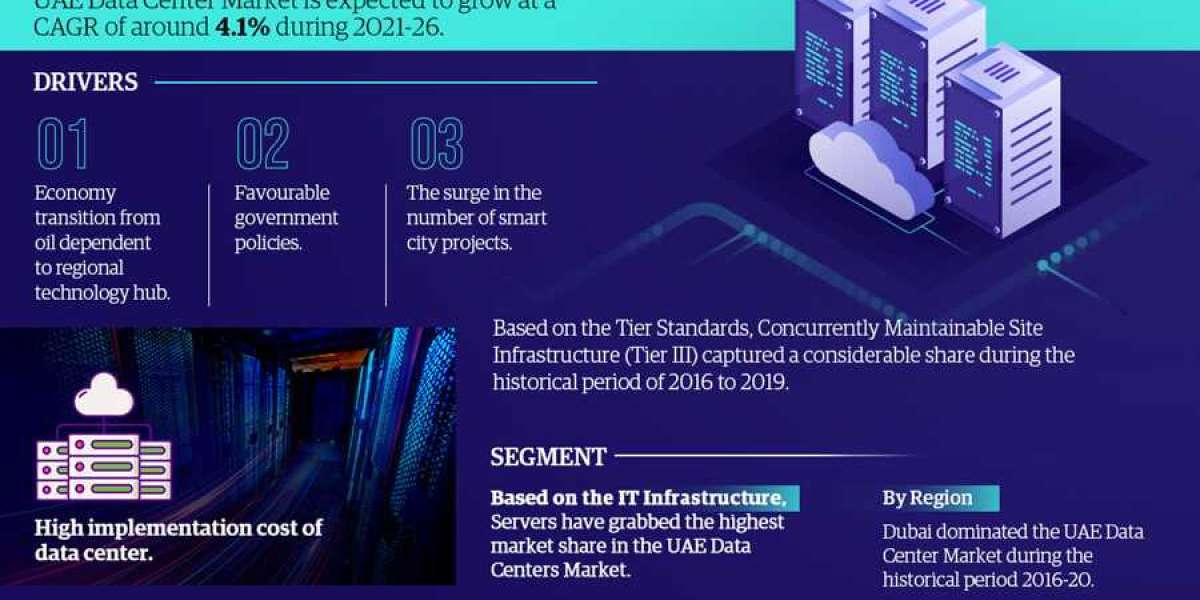Nowadays, more people are turning to the Internet for quick healthcare assistance. Whether they want to understand their symptoms or find a doctor, their first step often involves searching online for answers or medical services.
Healthcare websites and apps often serve as a patient’s first point of contact with a provider, making their design and usability important. These digital tools shape initial impressions, simplify complex medical jargon into understandable terms and encourage patient engagement. To be effective, websites must appear professional and showcase the facility’s expertise. Research by Gitnux indicates that 93% of people consider a website design a key factor in their decision-making process.
This article offers five effective design strategies to enhance the appeal and functionality of your healthcare website. By following these tips, you can create platforms that are not only visually appealing but also informative and user-friendly, making healthcare more accessible to everyone.
5 Most Important Healthcare Website Design Tips
1. Integrate Chatbots
Nowadays, chatbots are becoming increasingly popular in healthcare software development, found on both B2B and B2C healthcare websites, providing visitors with an alternative way to interact. Enabling chat functionality can address initial inquiries and guide users towards appointment scheduling or accessing additional services. The chat flow aids visitors seeking basic company and solution information at the initial stage of engagement.
However, it’s important to remember that chatbots are not a universal solution. They may become bothersome for visitors, especially if they continuously appear or are difficult to minimise. For optimal user experience, we suggest discreetly placing the chatbot in the bottom right corner after a visitor minimises it and refraining from automatic pop-ups unless explicitly clicked on.
2. Address Frequently Asked Questions with FAQs
As a healthcare provider, you have unparalleled insights into the most commonly asked questions by patients. Why not anticipate these by providing comprehensive FAQ sections?
Topics could include inquiries such as:
- Do you accept my insurance plan?
- Do you offer telemedicine or virtual consultations?
- What are your work hours?
- What’s the procedure for making an appointment?
- Can you provide information on any available financial assistance options?
Make sure each question is answered clearly and thoroughly. Offer multiple options where applicable, such as booking appointments online, via an app, or by phone. FAQs streamline information dissemination, reducing the burden on staff from handling repetitive inquiries. More significantly, they prepare patients, establish expectations and mitigate confusion.
3. Develop a Local SEO Plan
If you primarily offer face-to-face consultations, focusing on local SEO will be a key part of your website design strategy. Local SEO can increase the online presence of businesses with physical locations to attract nearby patients. This approach targets people looking for healthcare services in their area.
For those offering specialised services, consider broadening your SEO efforts to national or even international levels. Patients seeking high-quality, specialised care are often willing to travel for treatments that promise significant improvements in their well-being.
To enhance your local SEO, consider these steps:
- Make sure your Google My Business profile is up to date.
- Verify the accuracy of your physical address and contact information.
- Create specific pages on your website for different locations.
- Use keywords that people in your area are likely to search for.
4. Enhance Website Search Functionality
Imagine how you use Google: a few keywords can lead you to the exact website you need, offering relevant and authoritative results.
Your website’s search functionality should be straightforward yet effective. If visitors struggle to find what they’re looking for, they may turn to your competitors. To create a user-friendly search experience on your medical website, consider the following:
- Ensure the search bar is easily accessible on every page.
- Implement predictive text to help users type faster.
- Allow search results to be organised into categories, such as “Oncology" or “Doctors”
- Introduce sorting options, like sorting by popularity or the most recent information.
- Use breadcrumb navigation to show users their location within your site’s structure.
- Include brief descriptions with search results, especially those containing the searched terms.
5. Ensure Your Web Design Is Responsible
People often look to book appointments on the go, perhaps while travelling or waiting somewhere. Therefore, having a website that looks and works well on all devices isn’t just a bonus for healthcare sites, it’s a must.
Responsiveness should be a priority for your website, regardless of your focus on SEO. This means your site should automatically adjust its layout to suit various device screens. For instance, your site’s navigation menu should shift to a more mobile-friendly hamburger menu when viewed on a smartphone. Essentially, users should enjoy a smooth browsing experience no matter the device they use.
Wrapping Up
Just as healthcare requires a holistic approach, the design of healthcare websites should be comprehensive too. A superior website is more than just functional; it should also be visually appealing. Alongside ensuring everything works smoothly, it’s important to maintain high standards by choosing a top-notch web design services provider.