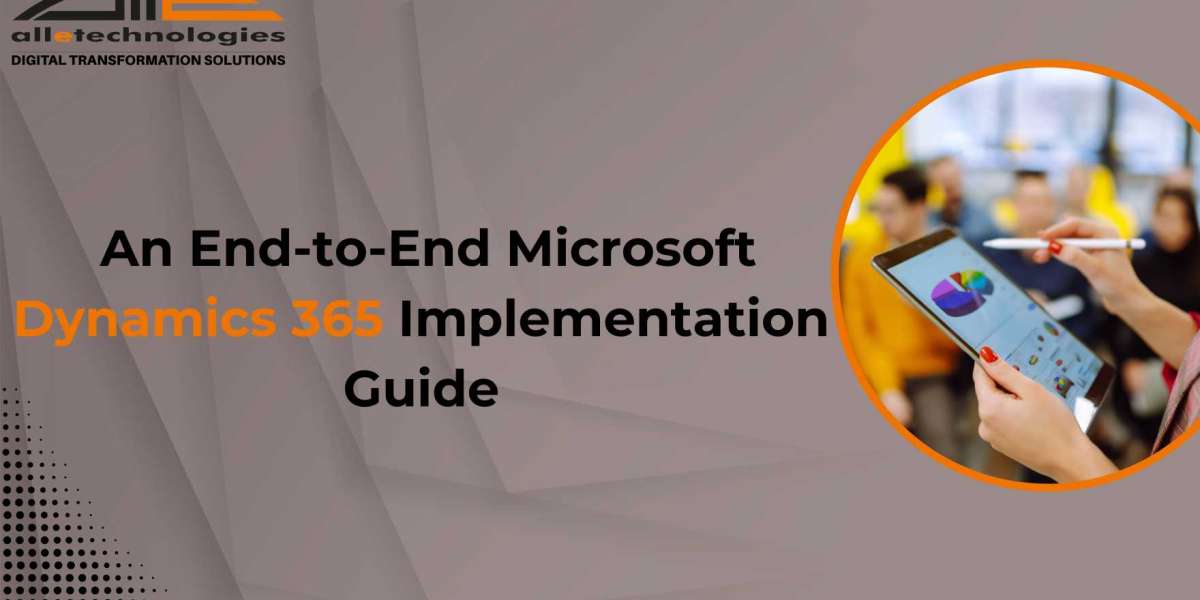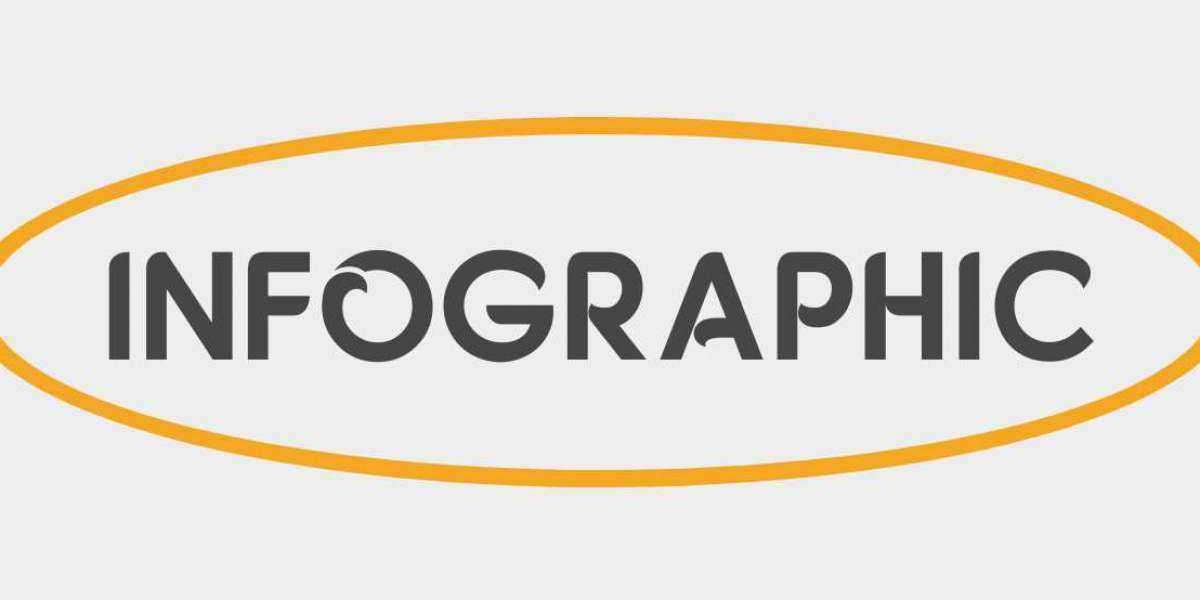Are you operating as a proactive or reactive organization? Many businesses lack visibility into their operations or data, leading to reactionary responses to situations and challenges. For instance, do your customer service representatives often spend valuable time searching for information when handling support calls, or do you have the necessary tools and resources to anticipate when a customer might contact you and the likely steps for resolution? There's a distinction, and that's where Microsoft Dynamics 365 comes into play. Also known as D365, this cloud-based solution integrates CRM and ERP capabilities into cohesive applications, connecting your enterprise seamlessly, and encompassing sales, marketing, service, operations, and commerce.
In this comprehensive guide to Dynamics 365, we assess everything from the implementation process and best practices to who should be on your implementation team and more.
Microsoft Dynamics 365 Implementation Process
Microsoft Dynamics is a suite of enterprise resource planning (ERP) and customer relationship management (CRM) applications designed to help businesses streamline their operations, enhance customer engagement, and drive growth. The implementation process for Dynamics 365 Sales Implementations is critical to ensure a successful deployment and maximize the benefits of the software for the organization. Here's an overview of the typical implementation process:
1. Planning and Assessment:
- Conduct a thorough assessment of the organization's current processes, requirements, and business objectives.
- Identify the modules or components of Microsoft Dynamics that align with the organization's needs.
- Define the project scope, timeline, and budget.
- Establish a project team, including key stakeholders and subject matter experts.
2. Design and Configuration:
- Customize the Microsoft Dynamics solution to match the organization's unique business processes and requirements.
- Design and configure the system, including setting up modules, defining workflows, and integrating with other systems if necessary.
- Develop custom reports, dashboards, and analytics to support decision-making.
3. Data Migration:
- Identify and map data sources from existing systems.
- Clean and validate data to ensure data integrity.
- Import and migrate data into the Microsoft Dynamics system.
4. User Training and Change Management:
- Develop a comprehensive training plan for end-users and administrators.
- Conduct training sessions to familiarize users with the system's features and functionalities.
- Implement change management strategies to facilitate user adoption and minimize resistance.
5. Testing and Validation:
- Perform thorough testing of the configured system, including functional, integration, and user acceptance testing.
- Identify and resolve any issues or bugs encountered during testing.
- Validate that the system meets the defined requirements and business objectives.
6. Deployment and Go-Live:
- Develop a deployment plan and schedule for the go-live phase.
- Perform final data migration and system cutover.
- Provide support and monitor the system during the initial go-live phase.
7. Ongoing Support and Optimization:
- Establish a support structure for ongoing maintenance, troubleshooting, and upgrades.
- Continuously monitor and optimize the system based on user feedback and evolving business needs.
- Implement regular updates and enhancements to ensure the system remains up-to-date and efficient.
Dynamics 365 Implementation Best Practices
Here are some more D365 best practices to remember in addition to the previously mentioned list:
Decide on a software development lifecycle tool: Knowing where to store all of the work being done, from task management to the code repository, is crucial. Once you've selected a tool (Azure DevOps is our recommendation), find out what licenses you'll need to obtain before beginning the project.
Determine how you will assess the health of the implementation: How can you tell whether it's going smoothly? Think about the state of your timeline, team participation, and money going forward.
Make sure your team consists of committed individuals: Recall that your implementation team must genuinely commit to the process (and receive the support of your leadership team to do so).
Ensure that you comprehend your entire business procedure: Every aspect of your business must continue to run smoothly on your new platform. Gaining a comprehensive comprehension of their procedures can guarantee that no stages are overlooked.
Who Should Be on Your Dynamics Implementation Team?
When implementing Microsoft Dynamics, it's crucial to assemble a well-rounded and cross-functional implementation team to ensure a successful deployment. The team should include representatives from various departments and roles within the organization, as well as external experts and consultants. Here are some key roles and responsibilities that should be considered for the Dynamics implementation team:
- Executive Sponsor: A member of the executive team who champions the project, secures necessary resources, and provides strategic direction and decision-making support.
- Project Manager: Responsible for overall project planning, coordination, risk management, and ensuring the project stays on track regarding timelines, budgets, and deliverables.
- Business Process Owners: Subject matter experts from different functional areas (e.g., sales, finance, operations, human resources) who understand the current business processes and can provide input on process optimization and requirements.
- IT/Technical Lead: Responsible for overseeing the technical aspects of the implementation, including system configuration, integrations, data migration, and infrastructure setup.
- Functional Consultants: External consultants or partners with extensive knowledge and experience in implementing and configuring Microsoft Dynamics for specific functional areas (e.g., finance, supply chain, customer service).
- Data Migration Specialist: Responsible for planning, executing, and validating the data migration process, ensuring data integrity and accuracy.
- Change Management Lead: Responsible for developing and implementing the change management strategy, fostering user adoption, and managing resistance to change.
- Training Coordinator: Responsible for developing and delivering end-user training materials, conducting training sessions, and providing ongoing support and documentation.
- Testing Lead: Responsible for planning, executing, and coordinating various testing activities (e.g., unit testing, integration testing, user acceptance testing) throughout the implementation process.
- End-Users: Representatives from different departments and roles who will be using the Dynamics system, providing feedback, participating in testing, and championing user adoption.
Frequently Asked Questions (FAQs)
Q: How long does a typical Dynamics 365 implementation take?
The duration of a Dynamics 365 implementation can vary significantly depending on the size of the organization, the number of modules and integrations required, the complexity of the business processes, and the availability of resources. On average, a mid-sized implementation can take anywhere from 3 to 9 months, while larger or more complex implementations can take a year or more.
Q: What is the role of change management in a Dynamics 365 implementation?
Change management plays a crucial role in ensuring user adoption and minimizing resistance to the new system. A comprehensive change management strategy should include communication plans, stakeholder engagement, training programs, and ongoing support to help users understand the benefits of the new system and adapt to the changes in business processes.
Q: What are the common challenges faced during a Dynamics 365 implementation?
Conclusion
In conclusion, the journey of implementing Dynamics 365 Sales Implementations from start to finish is undoubtedly a challenging endeavor, but one that holds immense potential for transforming businesses. Through careful planning, meticulous execution, and ongoing refinement, organizations can harness the full power of Dynamics 365 to streamline operations, enhance productivity, and drive growth. By following the comprehensive guide outlined here, businesses can navigate the complexities of implementation with confidence, equipped with the knowledge and insights needed to overcome obstacles and achieve success. Remember, the key lies in dedication, adaptability, and a commitment to leveraging technology to its fullest extent. So, embark on this journey with determination, and let Microsoft Dynamics 365 pave the way for a future of innovation and prosperity.