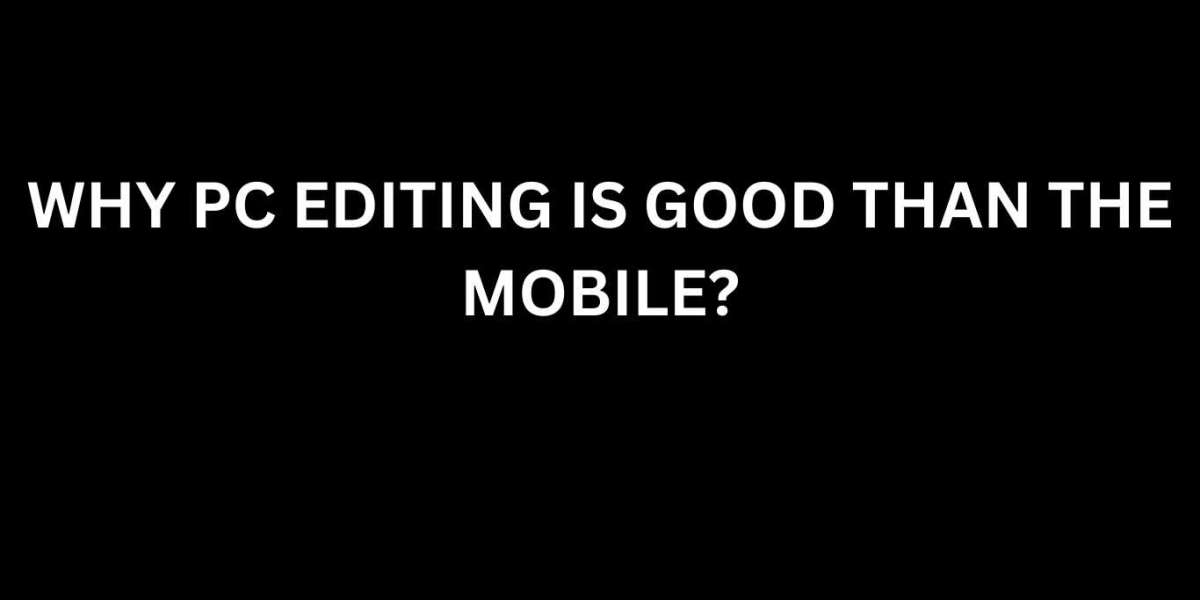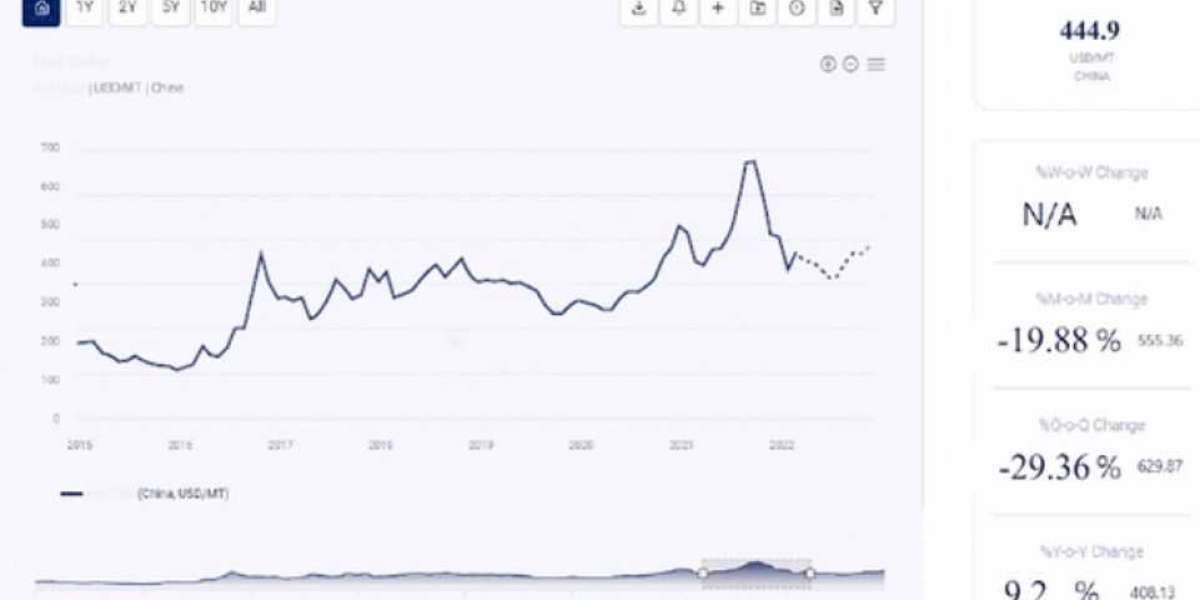In the realm of video editing, the choice between using a PC or a mobile device can greatly impact the quality and efficiency of the editing process. While mobile editing apps like CapCut offer convenience and accessibility, they often fall short when compared to the capabilities of a dedicated PC setup. This article delves into the various reasons why PC editing is superior to mobile editing, focusing on the advantages that PC platforms offer for professional-grade video editing.
1. Processing Power and Performance: One of the key advantages of PC-based video editing is the raw processing power available. Unlike mobile devices, which are limited by their hardware capabilities, modern PCs can handle complex editing tasks with ease. PCs equipped with powerful processors and dedicated graphics cards can render high-resolution videos quickly and efficiently, allowing editors to work with larger files and more demanding effects.
2. Software Versatility: PCs offer access to a wide range of sophisticated video editing software, including industry-standard programs like Adobe Premiere Pro, Final Cut Pro, and DaVinci Resolve. These software packages provide comprehensive editing tools and advanced features that are often not available on mobile platforms. Editors can customize their workflows and achieve professional-grade results using specialized software optimized for PC environments.
3. Screen Size and Workspace: The larger screens and multiple monitor setups of PCs provide editors with a more expansive workspace compared to mobile devices. This allows for better multitasking, enhanced visibility of intricate details, and improved overall workflow efficiency. Editors can arrange their workspace to suit their preferences, enhancing productivity and creative expression.
4. Storage and File Management: PCs typically offer more storage options and flexibility for file management compared to mobile devices. This is crucial for video editing, as projects often involve working with large video files, project backups, and additional assets. PC users can easily expand storage capacity with external drives or network storage solutions, ensuring smooth project management and archival.
5. Precision Editing and Control: The precision and control afforded by PC editing setups are unmatched by mobile devices. Editors can use specialized peripherals such as high-precision mice, graphics tablets, and keyboards to execute precise edits and adjustments. This level of control is essential for achieving professional-quality results and meeting the exacting standards of modern video production.
6. Plugin and Hardware Compatibility: PC-based editing workflows benefit from extensive plugin support and compatibility with external hardware devices. This allows editors to integrate specialized tools, plugins, and external devices seamlessly into their editing process, further enhancing creative possibilities and efficiency.
Conclusion:
While mobile apps CapCut offer a convenient entry point into video editing, they are ultimately no match for the power, versatility, and precision of PC-based editing solutions. For professionals and enthusiasts alike, investing in a capable PC setup equipped with industry-standard software is essential for unlocking the full potential of video editing. The advantages of PC editing—ranging from processing power and software versatility to workspace customization and precision control—make it the preferred choice for achieving professional-grade results in the world of video production.
By harnessing the capabilities of PC technology, video editors can elevate their craft and bring their creative visions to life with unparalleled quality and efficiency.