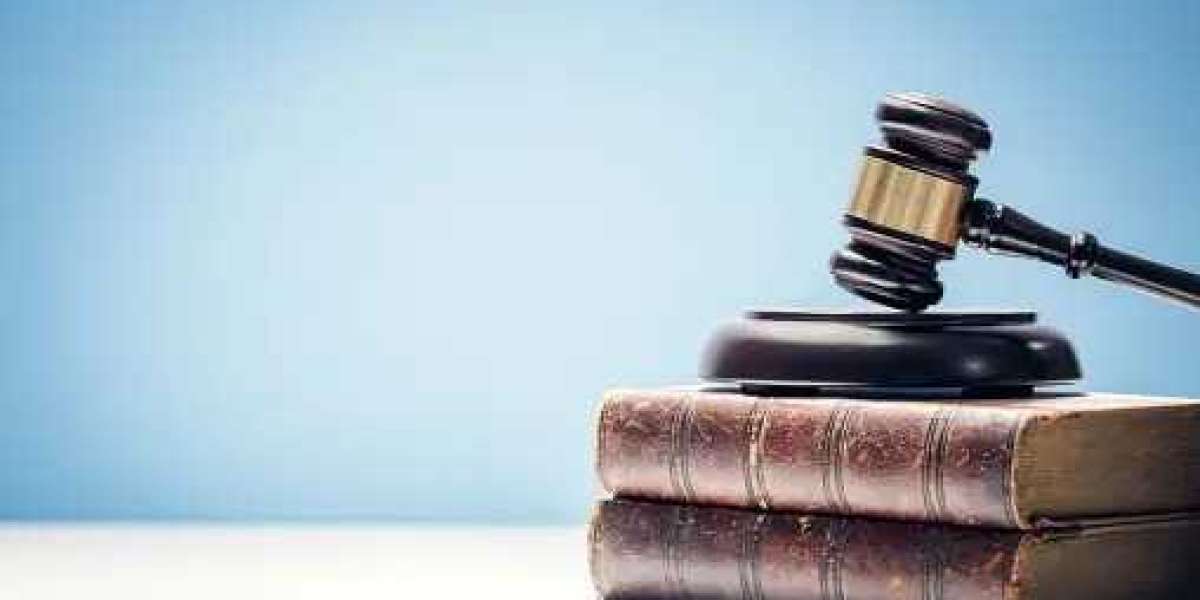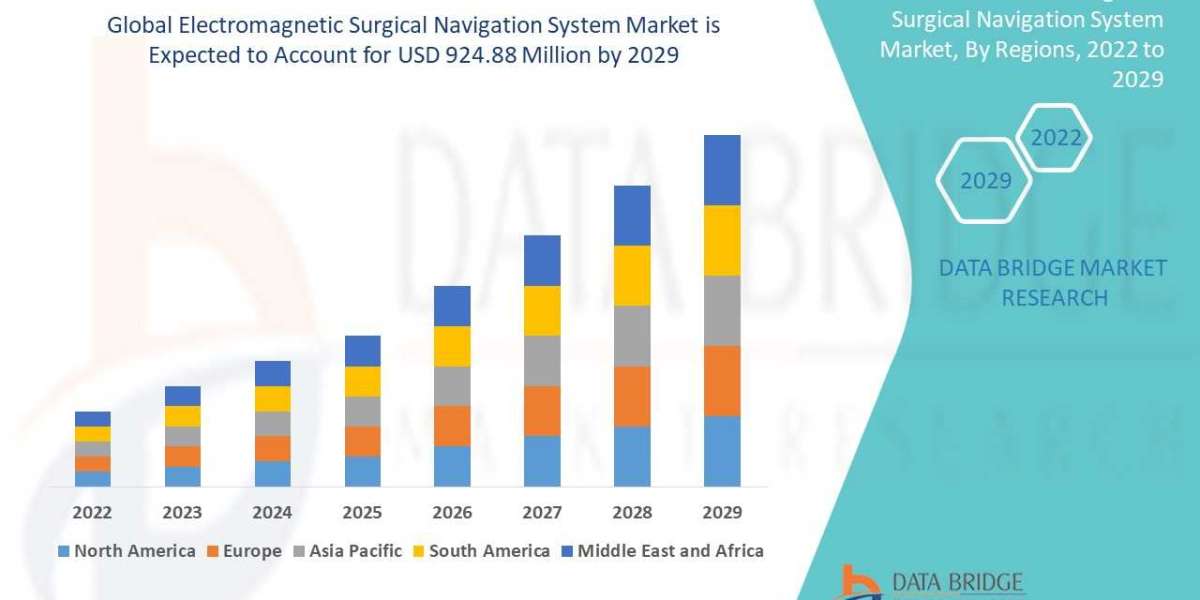Are you looking to streamline your financial processes and enhance your sales operations? Integrating Sage Intacct with Salesforce could be the game-changer your business needs! In this blog post, we will explore the benefits, challenges, and solutions of integrating these two powerful platforms. Stay tuned to unlock the potential of Sage Intacct Salesforce Integration!
Sage Intacct Salesforce Integration.
Sage Intacct Salesforce integration brings together the best of both worlds, combining robust financial management capabilities with advanced CRM functionalities. By integrating these two platforms, businesses can achieve a seamless flow of data between finance and sales teams, improving efficiency and accuracy in decision-making processes.
With Sage Intacct Salesforce integration, organizations can gain real-time insights into their financial health and customer relationships. This integrated approach allows for better collaboration between departments, leading to a more unified and customer-centric business strategy.
By automating the transfer of data between Sage Intacct and Salesforce, manual errors are reduced, freeing up valuable time for employees to focus on strategic tasks. This automation also ensures that all relevant information is consistently updated across both systems, providing a single source of truth for critical business data.
Sage Intacct Salesforce integration empowers businesses to make informed decisions based on accurate and up-to-date information from both financial and sales perspectives.
Challenge
Integrating Sage Intacct with Salesforce can be a game-changer for businesses, but it's not without its challenges. One of the main hurdles is ensuring that both systems communicate seamlessly and accurately share data. Without proper integration, there can be discrepancies in financial information or customer records, leading to confusion and inefficiencies.
Another challenge is customizing the integration to fit your unique business needs. Every company operates differently, so finding the right configuration that aligns with your specific workflows and processes can be tricky. It requires a deep understanding of both platforms and how they interact with each other.
Data security is also a major concern when integrating two powerful systems like Sage Intacct and Salesforce. Ensuring that sensitive information remains protected throughout the integration process is crucial to maintaining trust with customers and stakeholders alike.
Overcoming these challenges requires careful planning, expert knowledge, and ongoing maintenance to ensure a successful Sage Intacct Salesforce integration.
Sage Intacct Salesforce integration Solution
Looking for a seamless solution to integrate Sage Intacct with Salesforce? Well, you're in luck! The Sage Intacct Salesforce integration provides a powerful and efficient way to sync data between these two essential platforms.
By integrating Sage Intacct with Salesforce, you can streamline your business processes and improve overall efficiency. This integration allows for real-time communication between the two systems, ensuring that all your important data is always up-to-date and accurate.
The Sage Intacct Salesforce integration solution offers a range of features to help you get the most out of both platforms. These include:
With this solution, you can eliminate manual data entry tasks, reduce errors, and have better visibility into your financial and customer-related information. Say goodbye to duplicate entries and time-consuming reconciliations!
The Sage Intacct Salesforce integration solution is designed to enhance collaboration across departments, improve decision-making processes, and drive business growth. It's a game-changer for organizations looking to maximize their resources and achieve greater productivity.