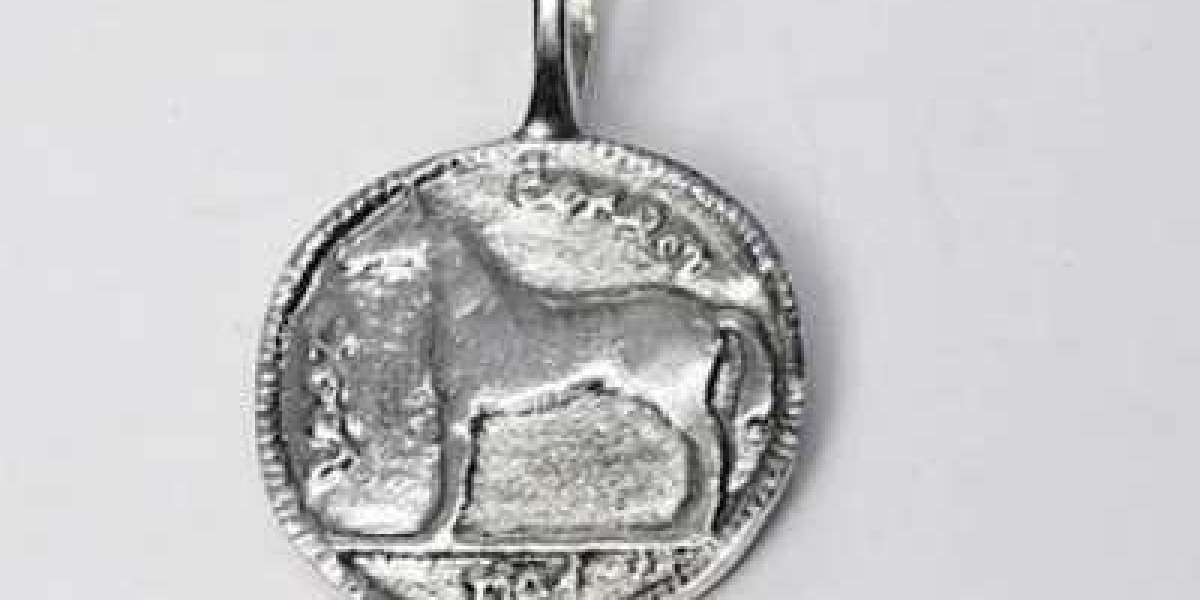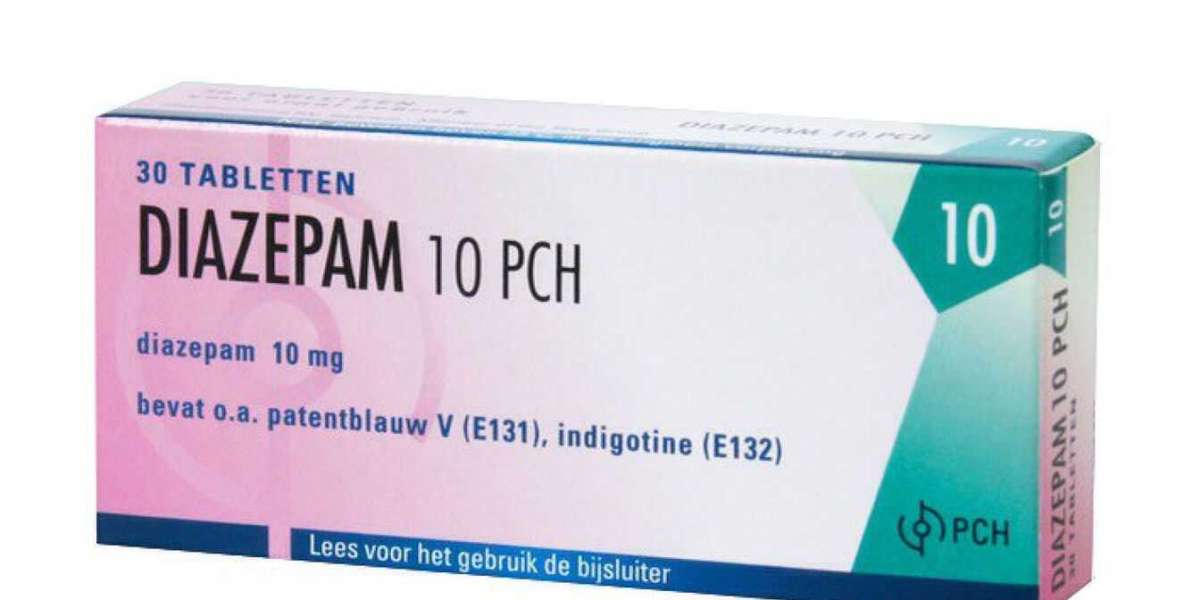The realm of competitive gaming demands precision, speed, and a touch of panache. While elite skills and unwavering focus are fundamental, the right tools can elevate your gameplay and fuel your victories. Among these crucial tools, the gaming keyboard stands as a silent champion, translating your lightning-fast keystrokes into decisive actions within the virtual world. However, navigating the diverse landscape of gaming keyboards can be overwhelming for both seasoned players and aspiring champions. This blog delves into the various types of keyboards available, exploring their unique features, functionalities, and advantages to help you choose the perfect weapon for your virtual arsenal.
Understanding the Anatomy of a Gaming Keyboard
Before delving into the different types, it's essential to understand the core components:
Switches:
The heart of a gaming keyboard, switches register your keypresses, translating them into digital signals. Different switch types offer distinct typing experiences, each impacting responsiveness and feel.
Mechanical switches:
These come in various options like Cherry MX, Gateron, and Kailh, each offering a unique combination of tactility, sound, and actuation force. Popular choices include:
Linear: Smooth keypress with no tactile bump or click sound. Ideal for rapid keystrokes and preferred by many FPS gamers. (e.g., Cherry MX Red, Gateron Yellow)
Tactile: Provides a subtle bump for feedback without an audible click, offering a balance between speed and feedback. Popular among MOBA and strategy gamers. (e.g., Cherry MX Brown, Gateron Brown)
Clicky: Tactile bump with an audible click sound, providing satisfying feedback but can be noisy. Often preferred by writers and those who enjoy the auditory confirmation of keystrokes. (e.g., Cherry MX Blue, Gateron Blue)
Membrane switches:
Offer a quieter and less expensive alternative to mechanical switches but lack the same level of tactility and responsiveness.
Keycaps: The individual keys you press. They come in various materials like ABS or PBT plastic, affecting durability and typing comfort. Some gaming keyboards offer double-shot keycaps with legends molded into the plastic for lasting wear and tear.
Anti-ghosting and N-key rollover:
These features ensure that all your keypresses are registered accurately, even when pressing multiple keys simultaneously. This is crucial for complex gaming maneuvers where multiple actions might need to be executed simultaneously, especially in fast-paced games like MOBAs and RTS games.
Anti-ghosting: Guarantees that a specific number of keys (usually around 6) register accurately when pressed simultaneously.
N-key rollover: Ensures that every single keystroke is registered, regardless of how many keys are pressed at once.
Backlighting: Many gaming keyboards offer customizable backlighting, enhancing aesthetics and visibility in low-light conditions. Some keyboards offer RGB lighting with a wide range of color options and customizable effects like breathing or reactive lighting.
Ergonomic features:
Some keyboards prioritize ergonomics with features like wrist rests, sculpted keycaps, and adjustable tilt for improved comfort during extended gaming sessions. These features help maintain proper wrist posture and reduce muscle strain, especially important for marathon gaming sessions.
Exploring Your Options
Now, let's explore the different types of gaming keyboards and their distinct characteristics:
Membrane Keyboards:
Features: Affordable, quiet keystrokes, comfortable typing experience.
Pros: Budget-friendly option, suitable for casual gamers who don't prioritize the tactile feedback of mechanical keyboards and prefer a quieter typing experience.
Cons: Less responsive compared to mechanical keyboards, may not offer the same level of durability, and might not fulfill the needs of competitive gamers requiring the fastest response times.
Mechanical Keyboards:
Features: Individual mechanical switches for a distinct typing experience, offering tactile feedback and often an audible click sound (depending on the switch type).
Pros: Highly responsive, durable, and customizable with various switch types and keycap options. Offers a superior typing experience and caters to a wider range of gamer preferences, from those seeking silent switches to those who enjoy the clicky feedback.
Cons: Typically, more expensive than membrane keyboards, the tactile feedback and clicky sound might be disruptive in certain environments like shared workspaces or late-night gaming sessions with others around.
Tenkeyless (TKL) Keyboards:
Features: Compact layout that omits the numpad and function keys, offering more desk space for mouse movements, ideal for gamers with limited desk space.
Pros: Ideal for gamers with limited desk space, enhances portability for LAN parties or tournaments. Frees up valuable desk real estate for larger mouse movements, crucial for games requiring precise aiming and sweeping motions.
Cons: May not be suitable for users who frequently use the numpad for gaming (e.g., binding macros) or other tasks like data entry. Lack of dedicated function keys might require additional key combinations or remapping using software to access specific functionalities.
60% Keyboards:
Features: Extremely compact layout, even smaller than TKL keyboards, retaining only the essential keys for gaming (letters, numbers, modifier keys, arrow keys).
Pros: Offers maximum desk space for mouse movements, highly portable due to its minimal size. Ideal for minimalist setups and gamers who value a clean and unobstructed desk space.
Cons: Requires significant adjustment for users accustomed to a full-sized keyboard layout, especially for those who heavily rely on function keys or the numpad. The learning curve can be steep, and accidental keypresses are more likely due to the close proximity of keys.
Wireless Gaming Keyboards:
Features: Eliminate cable clutter, offering greater freedom of movement and a cleaner aesthetic setup.
Pros: Enhanced cable management, ideal for minimalist setups and gamers who prefer a clean desk space. Provides more flexibility in positioning the keyboard, potentially improving ergonomics.
Cons: Potential for latency, although minimal in modern wireless technology, impacting competitiveness in fast-paced games where every millisecond count. May require battery changes or charging, potentially interrupting gameplay at inconvenient moments. Not all wireless connections are created equal, with some offering more reliable and faster connections than others.
Split Keyboards:
Features: Ergonomic design with two halves separated by a gap, allowing for a more natural hand and wrist position.
Pros: Promotes better ergonomics by reducing wrist pronation (inward twisting) and improving shoulder and arm posture. Ideal for gamers who experience discomfort during extended gaming sessions.
Cons: May take some time to get used to the split layout, and the unconventional design might not be aesthetically pleasing to everyone. Finding replacement keycaps or modifying the keyboard for customization can be more challenging due to the unique layout.
Macro Keyboards:
Features: Include additional programmable keys, allowing players to assign specific actions or complex key combinations to single keypresses.
Pros: Streamline gameplay by automating repetitive actions or complex button combinations, offering an advantage in games requiring quick responses and precise execution of complex maneuvers.
Cons: Not essential for all gamers, and the benefit might be limited depending on the game genre and individual playstyle. The additional keys might increase the overall cost of the keyboard and require time and effort to program macros effectively.
Choosing the Right Gaming Keyboard for You
With a plethora of gaming keyboards in the market, selecting the ideal one depends on several factors:
Budget: Consider how much you're willing to invest. Mechanical keyboards typically cost more than membrane keyboards, but offer superior performance and durability.
Gaming preferences: Analyze the type of games you play and your in-game needs. If you prioritize fast-paced action games, responsiveness might be your top priority. If you play RPGs or games requiring frequent use of function keys, a TKL or 60% keyboard might not be the best choice.
Personal preferences: Do you prefer a quiet keyboard or the satisfying click of mechanical switches? How important is portability to you? Do you value ergonomics and comfort for extended sessions? Consider your personal preferences for typing experience, aesthetics, and features.
The perfect gaming keyboard awaits you, ready to elevate your in-game performance and enhance your virtual battles. By understanding the different types of gaming keyboards and their unique features, coupled with a clear understanding of your individual needs and preferences, you can choose the ideal weapon to conquer virtual worlds in style and comfort. Remember, a gaming keyboard is an investment, and finding the right one will ensure countless hours of enjoyable and victorious gameplay.