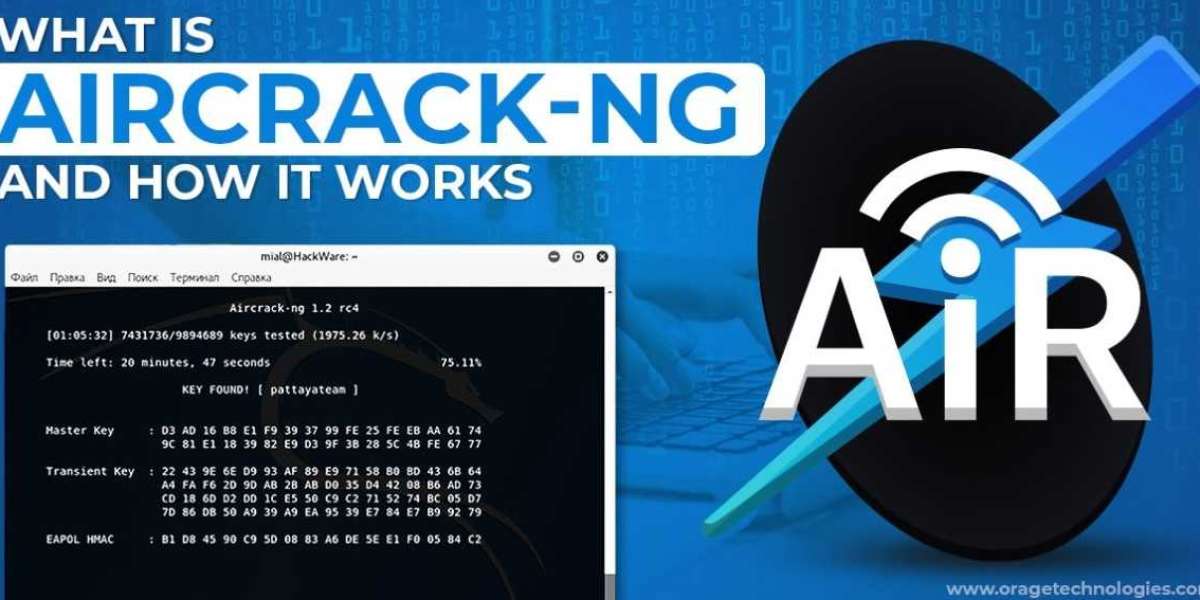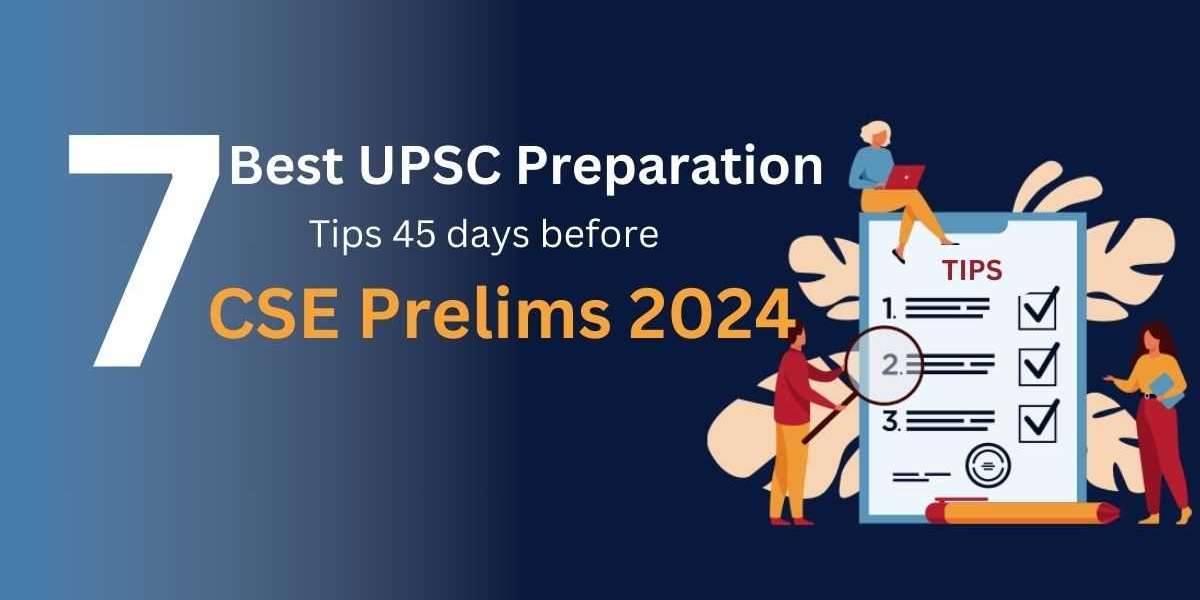Overview Of Aircrack-Ng:
Aircrack-ng is a suite of tools that comes pre-installed in Kali Linux. It is basically used for WiFi network hacking and security. This all-in-one packet sniffer includes a WEP and WPA/WPA2 cracker, a hash-capturing tool, and an analyzing tool. Aircrack helps capture the package, crack those hashes with multiple attacks with dictionary attacks, and even read the hashes out of the package. This tool is a wifi password hacker and supports almost all the newest wireless interfaces.
Aircrack-Ng Tools:
Utilizing the Aircrack-ng suite comprises employing various tools within the suite, depending on the task. Every tool has a distinct purpose. These tools can be used independently or in combination with other tools present in the Aircrack-ng suite to perform a broad range of wireless network security tasks.
- Airmon-ng: This tool permits you to put the wireless interface into monitor mode, allowing the capture of all network packets. Monitor mode is important for passive network monitoring.
- Airodump-ng: An effective packet capture tool that displays precise information about nearby wireless networks, including their channel, connected device, BSSID, and encryption type. For further analysis, it also captures packets.
- Aireplay-ng: Mainly used to inject traffic into a network for generating useful capture data. It can simulate multiple network attacks and speed up data packet capture.
- Airdecap-ng: It is used to decrypt WEP and WPA/WPA2-PSK packets captured with Airodump-ng.
- Aircrack-ng: This tool is the star of the suite. It can help you recover WEP and WPA/WPA2 encryption keys. It uses multiple techniques to crack the security of protected WiFi networks.
How To Use Aircrack-Ng On Windows 10
Aircrack-ng is a powerful tool that helps in assessing Wi-Fi network security. Before using Aircrack-ng in Windows 10 and 11 you need to install it. Let’s look at the steps on how to Install Aircrack-ng on Windows 11 and 10:
How To Use Aircrack-Ng In Kali Linux?
Learn how to use Aircrack-ng in Kali Linux with our step-by-step guide. We will explain how to crack WPA/WPA2 passwords, capture packets, and scan WiFi networks using the wireless hacking tool Aircrack-ng on Kali Linux. Make sure to have these things in place before getting started.
- Kali Linux: Aircrack-ng is pre-installed on Kali Linux. In other cases, you can download it from the authorized site and follow the instructions to install it.
- Wireless Network Adapter: An appropriate wireless network adapter supports packet injection and monitor mode is needed. Some prevalent options include TP-Link TL-WN722N and Alfa AWUS036NHA. Ensure that Kali Linux supports and recognizes the adapter.
Now, let us look at the step-by-step guide on using Aircrack-ng in Kali Linux:
Visit here https://www.oragetechnologies.com/what-is-aircrack-ng/
How To Use Aircrack-Ng In Kali Linux?
Learn how to use Aircrack-ng in Kali Linux with our step-by-step guide. We will explain how to crack WPA/WPA2 passwords, capture packets, and scan WiFi networks using the wireless hacking tool Aircrack-ng on Kali Linux. Make sure to have these things in place before getting started.
- Kali Linux: Aircrack-ng is pre-installed on Kali Linux. In other cases, you can download it from the authorized site and follow the instructions to install it.
- Wireless Network Adapter: An appropriate wireless network adapter supports packet injection and monitor mode is needed. Some prevalent options include TP-Link TL-WN722N and Alfa AWUS036NHA. Ensure that Kali Linux supports and recognizes the adapter.
Now, let us look at the step-by-step guide on using Aircrack-ng in Kali Linux:
To read more click on the link How to use Aircrack-ng in Kali Linux?