URL shorteners have become indispensable tools in the digital landscape, offering convenience and efficiency in sharing lengthy URLs. While many online services provide URL shortening capabilities, creating your own URL shortener grants you full control over your links, enhances branding, and ensures data privacy. In this comprehensive guide, we'll walk you through the process of setting up your very own URL shortener.
Understanding the Basics
Before diving into the technical aspects, it's essential to understand how URL shorteners work. At its core, a URL shortener takes a long URL and generates a shorter, more manageable link. When someone clicks on the shortened link, they are redirected to the original, longer URL. This redirection process typically involves using a server-side script or service to map the shortened URL to the original destination.
Step 1: Choose a Domain
The first step in creating your URL shortener is selecting a domain name. This domain will serve as the base for all your shortened URLs. Ideally, choose a domain that is short, memorable, and reflective of your brand or purpose. You can register a new domain or use an existing one that you own.
Step 2: Set Up Hosting
Once you have a domain, you'll need to set up hosting for your URL shortener. Hosting providers offer various options, including shared hosting, virtual private servers (VPS), or cloud hosting. Consider factors such as reliability, scalability, and server location when choosing a hosting provider. Additionally, ensure that your hosting plan supports server-side scripting languages like PHP or Python, as they are commonly used for URL redirection.
Step 3: Install URL Shortening Software
With your domain and hosting in place, it's time to install the URL shortening software. Several open-source projects, such as YOURLS (Your Own URL Shortener) and Polr, provide the necessary tools to set up your URL shortener. These software packages offer features like link tracking, custom URLs, and API integration.
Choose a URL shortening software that aligns with your technical skills and requirements. Most software packages come with installation instructions, which typically involve uploading files to your hosting server, creating a database, and configuring settings via a web interface or configuration file.
Step 4: Configure Redirection Rules
Once the URL shortening software is installed, configure redirection rules to map shortened URLs to their corresponding destinations. This involves setting up a database to store mappings between shortened URLs and original URLs, as well as implementing logic to handle incoming requests and redirect users accordingly.
Step 5: Customize and Brand Your URLs
Personalize your shortened URLs to reinforce your brand identity and improve recognition. Most URL shortening software allows you to create custom aliases for your links, which can include relevant keywords or branding elements. Additionally, consider enabling features like link expiration dates or password protection for added security and control.
Step 6: Implement Analytics and Tracking
To gain insights into link performance and audience engagement, integrate analytics and tracking tools into your URL shortener. Many URL shortening software packages offer built-in analytics features, while others support integration with third-party analytics platforms like Google Analytics. Track metrics such as click-through rates, geographic location, and referral sources to optimize your marketing efforts and better understand your audience.
Step 7: Test and Iterate
Before launching your URL shortener to the public, thoroughly test its functionality to ensure smooth operation and reliability. Test various scenarios, such as creating shortened URLs, accessing them from different devices and locations, and analyzing tracking data. Solicit feedback from beta testers or colleagues and iterate based on their suggestions to improve usability and performance.
Conclusion
How to url shortener: Creating your own URL shortener empowers you with greater control, customization, and privacy over your links. By following the steps outlined in this guide, you can establish a robust URL shortening system tailored to your specific needs and preferences. Whether you're a business looking to strengthen your brand presence or an individual seeking greater flexibility in link management, building your URL shortener is a rewarding endeavor that enhances your digital toolkit.
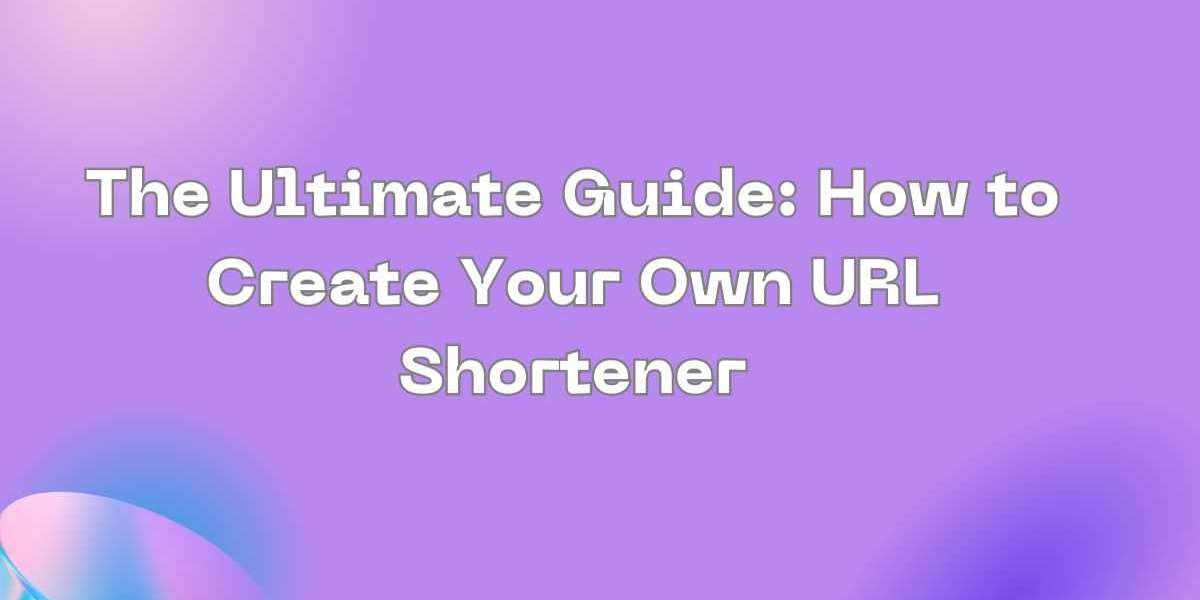
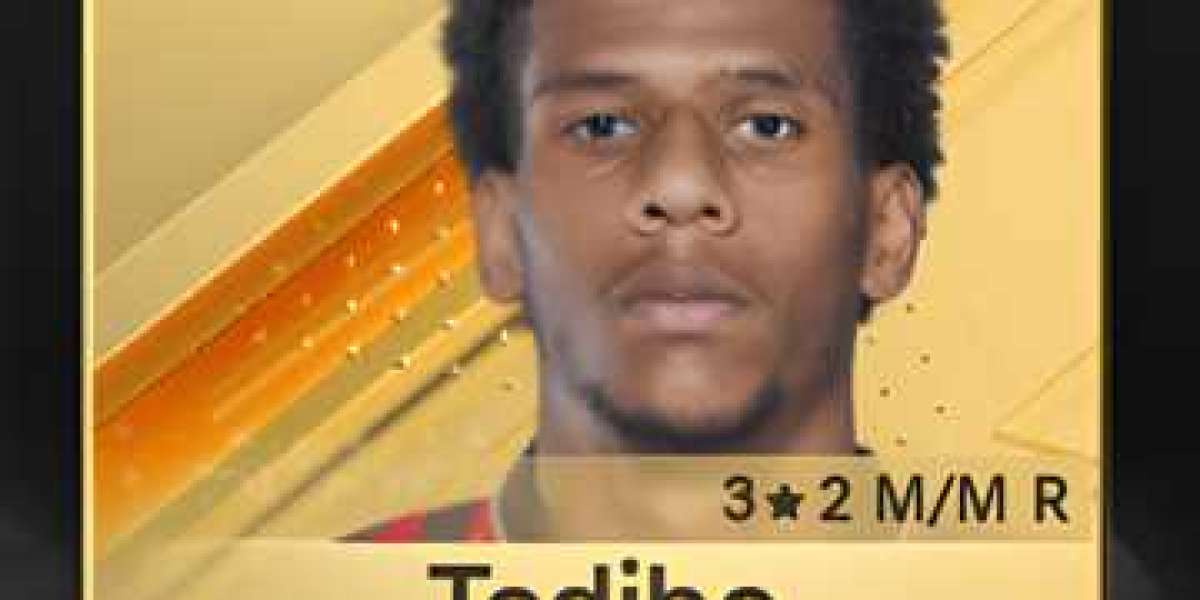
![[Serious Warning Update] FitSpresso Reviews](https://www.collcard.com/upload/photos/2023/12/H2vKdi7E4mDsMM1fQi6q_15_8b58866831b30f979ba8dbde78c1463a_image.png)
