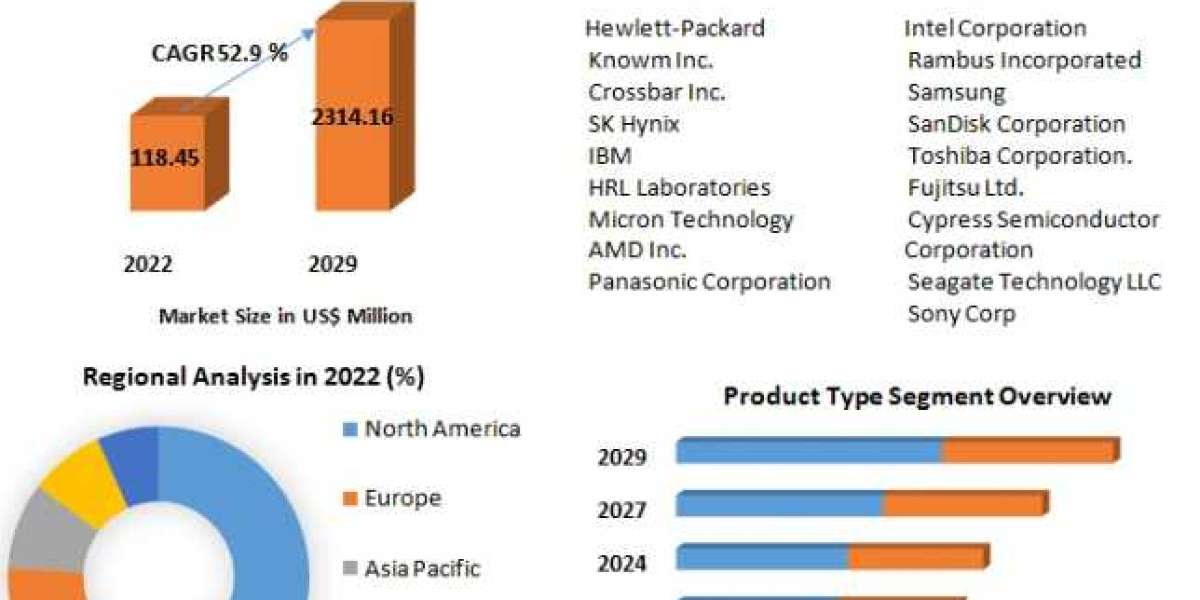Lycamobile offers both pay-as-you-go and monthly phone plans for customers. The APN or access point name settings differ slightly between the pay-as-you-go and monthly plans. This guide outlines the key differences in Lycamobile APN settings between these two plan types.
Lycamobile Plan Types
Lycamobile has two main plan options:
Pay-As-You-Go - Prepaid plans where you pay for bundles or top-ups as you use them
Monthly Plans - Postpaid contract plans with a recurring monthly fee
The APN settings vary based on whether you have a pay-as-you-go or monthly plan SIM.
Pay-As-You-Go APN Settings
The APN settings for Lycamobile pay-as-you-go SIMs are:
| APN Setting | Details |
|---|---|
| APN | data.lycamobile.co.uk |
| Username | lmuk |
| Password | plus |
| Authentication Type | CHAP |
Monthly Plan APN Settings
The APN settings for Lycamobile monthly plans are:
| APN Setting | Details |
|---|---|
| APN | data |
| Username | lmuk |
| Password | plus |
| Authentication Type | PAP |
Key Differences
The main differences in APN settings between pay-as-you-go and monthly plans are:
- APN Name - The APN name is "data.lycamobile.co.uk" for prepaid while just "data" for monthly plans.
- Authentication Type - Prepaid uses CHAP authentication while monthly plans use PAP authentication.
The username and password remain the same.
Why APNs Differ
Lycamobile uses separate back-end systems and networks for its pay-as-you-go and monthly plan customers.
The different APN settings connect each plan to the respective underlying infrastructure. This allows Lycamobile to provide optimized services tailored to each plan type.
Conclusion
- Lycamobile pay-as-you-go and monthly plan APN settings differ mainly in the APN name and authentication type.
- The APN username and password remain the same between the two plan types.
- Using the correct APN settings ensures you connect to Lycamobile's relevant prepaid or postpaid systems.
FAQs
Do I need to change the APN when switching plans?
Yes, when you switch between pay-as-you-go and a monthly plan, update the APN name and authentication type accordingly.
Where can I find the latest APN settings?
Refer to Lycamobile's website or contact their customer support for the most updated APN settings for both plan types.
Can I use a pay-as-you-go SIM in a monthly plan device?
No, Lycamobile pay-as-you-go and monthly plan SIMs are not interchangeable. You need a SIM specific to your plan.
Why is my data not working on the monthly plan?
Ensure you have entered the correct APN name as "data" instead of "data.lycamobile.co.uk" which is for pay-as-you-go. Authentication must be PAP.
How do I change authentication type to PAP or CHAP?
On most phones, tap on “Authentication Type” in APN settings and select CHAP or PAP accordingly. Refer to device guide if unsure.