In the fast-paced digital era, smartphones like the iPhone have become integral to our daily lives. Among the various components that power these devices, the battery plays a pivotal role. Knowing how to monitor and maintain your iPhone's battery health is essential for optimizing performance and prolonging its lifespan. This guide is a comprehensive resource on checking iPhone battery health, providing insights, methods, and best practices to ensure your device remains efficient.
Importance of Battery Health
The battery is the heartbeat of your iPhone, powering its operations and performance. Over time, batteries degrade, affecting the device's overall functionality. Understanding and monitoring battery health helps in maintaining optimal performance and ensuring a longer lifespan for your iPhone.
Factors Affecting Battery Health
Usage Patterns
Frequent charging, exposure to extreme temperatures, and high resource-intensive tasks impact battery health.
Aging
As batteries age, their capacity diminishes, leading to reduced performance and shorter battery life.
Software Updates
New software updates sometimes optimize battery performance, addressing issues and improving efficiency.
Checking iPhone Battery Health
Using Built-In Tools
Battery Health Feature (iOS Settings)
Navigate to Settings Battery Battery Health on your iPhone to access information about maximum capacity and peak performance capability.
Third-Party Apps
Several third-party apps offer in-depth analysis of battery health, providing detailed metrics beyond the native iOS settings.
Interpreting Battery Health Metrics
Maximum Capacity
This metric indicates the battery's current capacity compared to its original capacity, representing its health status. A lower percentage suggests greater wear and reduced capacity.
Peak Performance Capability
This feature assesses whether the battery can support peak performance during high-demand tasks. A degraded battery might lead to performance management features being applied to prevent unexpected shutdowns.
Maintaining iPhone Battery Health
Charging Practices
Avoid Overcharging
Unplugging your device after reaching full charge prevents stress on the battery and helps maintain its health.
Use Genuine Accessories
Using certified chargers and cables reduces the risk of damage to the battery caused by incompatible or low-quality accessories.
Temperature Considerations
Extreme temperatures, both hot and cold, adversely affect battery health. Avoid exposing your iPhone to such conditions for prolonged periods.
Software Updates
Regularly updating your iPhone’s software ensures that it benefits from the latest optimizations and improvements, which can positively impact battery performance.
FAQs About iPhone Battery Health
How Often Should I Check My iPhone's Battery Health?
Regular check-ups, especially after significant iOS updates or every few months, help monitor changes in battery health.
Is Low Battery Health A Sign To Replace My iPhone?
Not necessarily. Lower battery health may affect performance, but it doesn't always warrant immediate replacement. Sometimes, a battery replacement suffices.
Can I Replace My iPhone Battery Myself?
While it's possible, it's recommended to seek professional help or authorized service centers for battery replacements to ensure safety and warranty coverage.
Will Using Low Power Mode Help Preserve Battery Health?
Enabling Low Power Mode reduces the strain on the battery by limiting background processes and can help extend battery lifespan.
How Accurate Are Third-Party Apps in Assessing Battery Health?
While third-party apps provide additional insights, their accuracy might vary. Relying on trusted apps with positive reviews ensures more reliable information.
Conclusion
Your iPhone's battery health directly influences its performance and longevity. By understanding the metrics, utilizing built-in tools or third-party apps for assessment, and adopting best practices for maintenance, you can optimize your device's battery health.
Regular monitoring and proactive measures are key to ensuring your iPhone continues to perform at its best. By following these guidelines, you'll not only prolong your device's lifespan but also maintain a consistently efficient smartphone experience.
The knowledge and tools available today empower users to take charge of their iPhone's battery health, enabling them to make informed decisions and ensure a smoother, more reliable user experience.
This comprehensive guide equips iPhone users with the knowledge and methods to effectively monitor, understand, and maintain their device's battery health, empowering them to optimize their smartphone experience and prolong its lifespan.