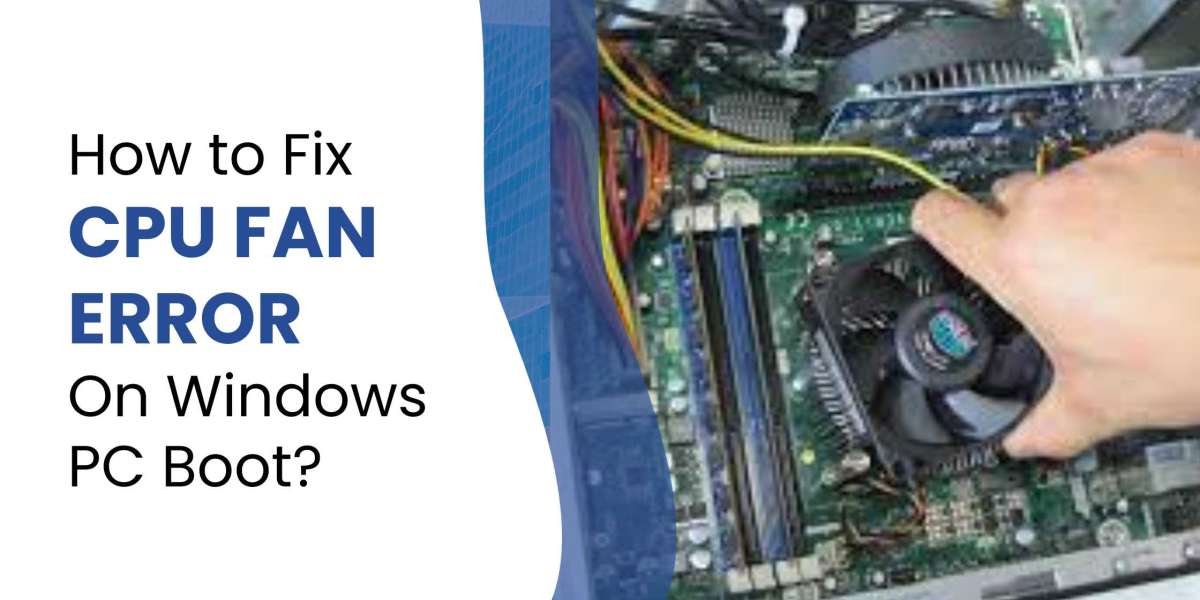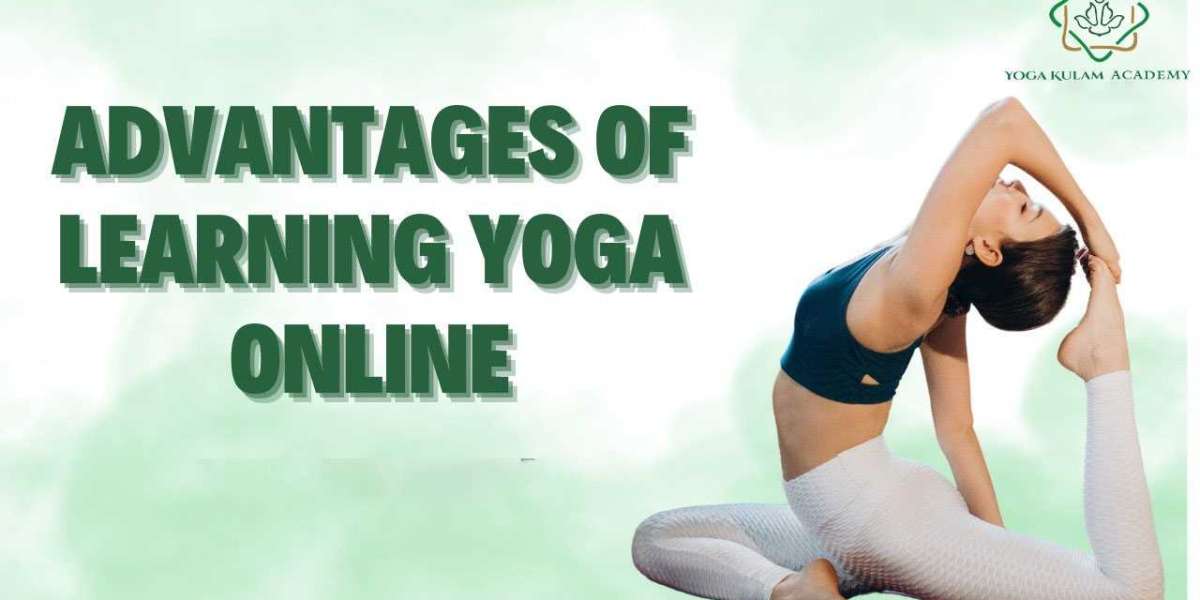If you are facing the CPU fan error on boot then, there is no need for you to panic as this is a very common error that a number of people face. There are some very simple methods that you can refer to when you wish to fix this error and here we will be explaining all these methods to you.
Simple And Effective Fixes to fix CPU Fan Errors on Boot
Unlike what many people think, CPU Fan error can be fixed by you on your own which means that you should not ask for an expert before trying the solutions that we are explaining here.
Technique 1: Access BIOS and alter CPU Fan settings
If you have recently altered the BIOS of your computer then, it is recommended to change the Fan settings as BIOS might be interfering with the functioning of the device. You need to hit the ‘F2’ key to access BIOS where you need to look for the CPU Fan setting and alter them for Windows fix.
Technique 2: Ensure that the CPU Fan is working at the proper speed
The other method people can use for fan fix is to check the working of their CPU fan. You need to close your computer and then, try to run the CPU Fan at its proper speed to verify whether the fan is functioning properly or not. If you see that the speed is a little low then, you can try to clean your fan or take a look at the methods that will increase the speed of the CPU fan.