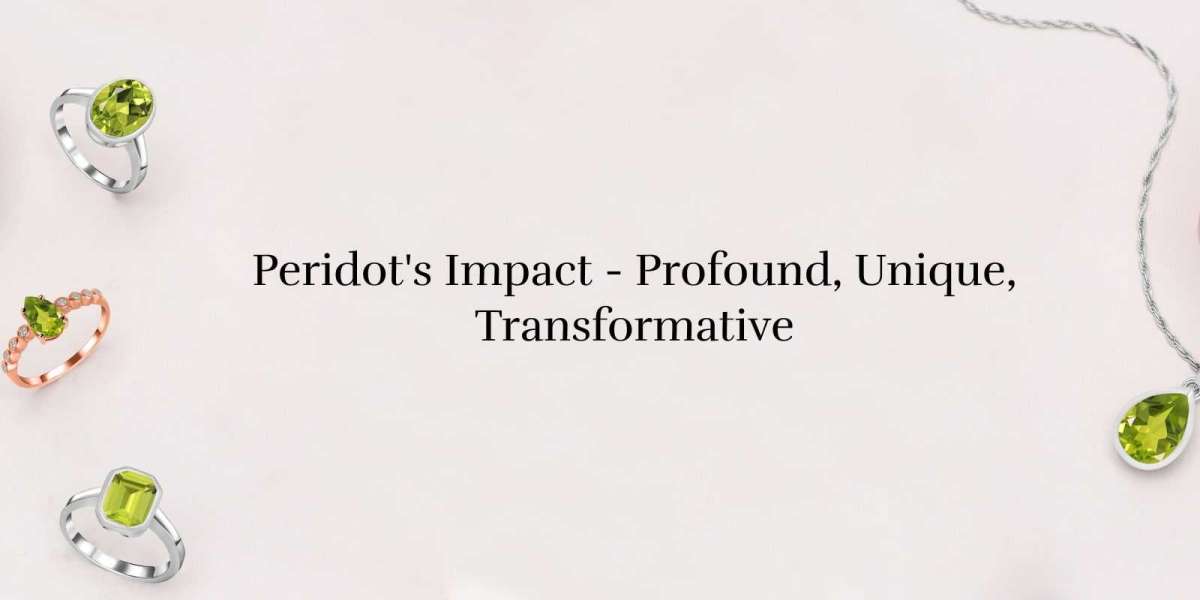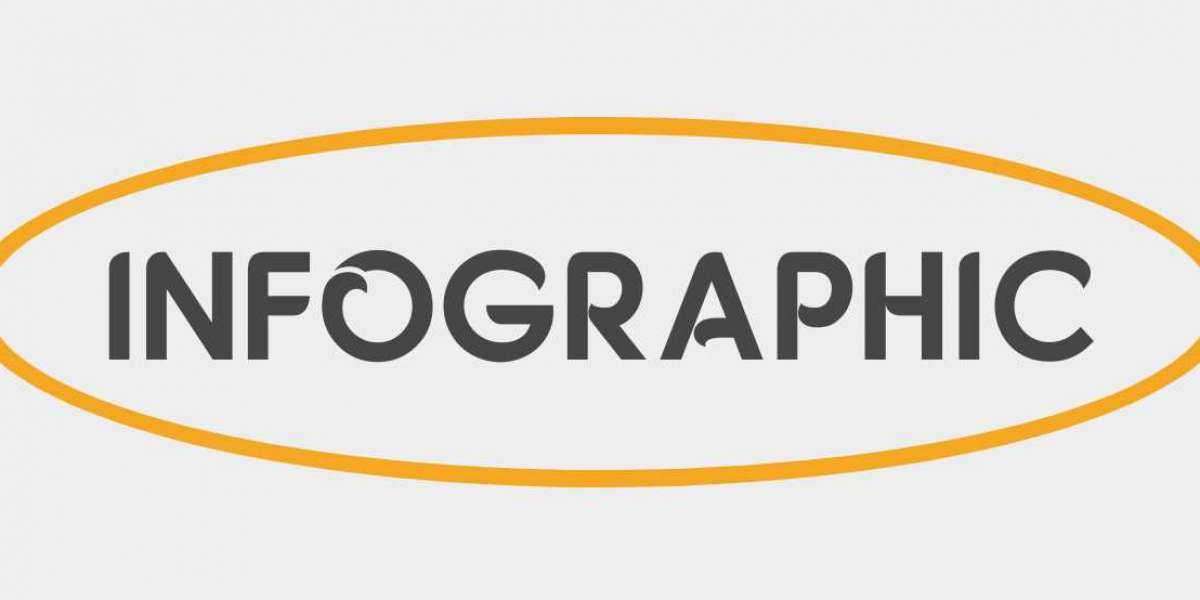Instagram has become one of the most preferred social media apps among users to capture and share photos and videos. When you share an Instagram post or story, the app automatically saves it in your camera roll.
The feature can quickly fill up your storage with duplicate photos and videos. However, you can turn it off to stop instagram from saving photos in your camera roll.
This article takes you through a brief guide to stop the instagram saving posts to camera roll feature.
Step-by-Step Guide to Disable the Auto-Saving Feature on Instagram
- On your profile page, tap the gear icon to visit the ‘settings’ section and scroll down to the ‘Account’ tab.
- Select the ‘Original posts’ tab and toggle off the button next to the ‘Save original posts’ option. That's it! You're done.
Step-by-Step Guide to Manually Save Your Instagram Post to Your Camera Roll
You can save your posts manually even if the auto-saving feature is disabled on your Instagram. Here’s how to save Instagram posts manually:
- Simply visit the post you want to save.
- Tap the three dots to open a drop-down menu and tap the ‘save post’ tab.
- Or, you can press and hold the post for a few seconds until the option to ‘save’ appears on the screen.
That's it! This will download your post and save it to your gallery.
To Conclude
This article discusses a brief step-by-step process of how to stop instagram from saving photos by disabling the auto-save feature on the app.